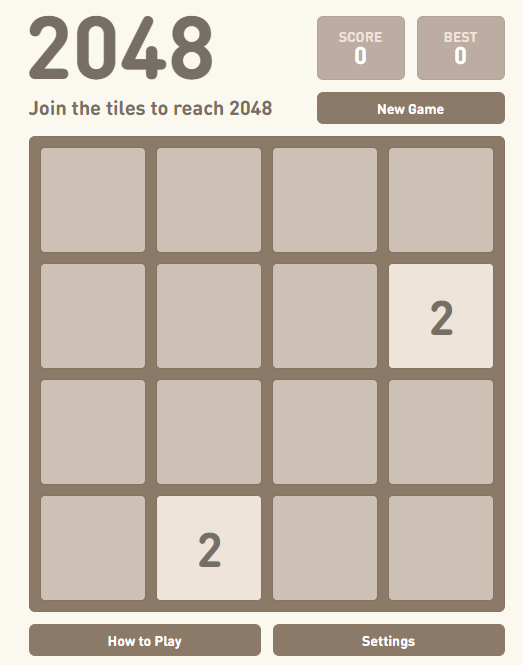Hey there! So, confession time—I’ve probably spent way too many hours sliding those little tiles around in 2048. It’s so simple, yet I can’t stop playing. But here’s the cool part: I found this site called cesoid.com where you can tweak 2048 to make it totally your own. I messed around with it, and trust me, it’s awesome. I’ll walk you through how I did it—don’t worry, I’m no tech genius, so if I can handle it, you’ve got this!
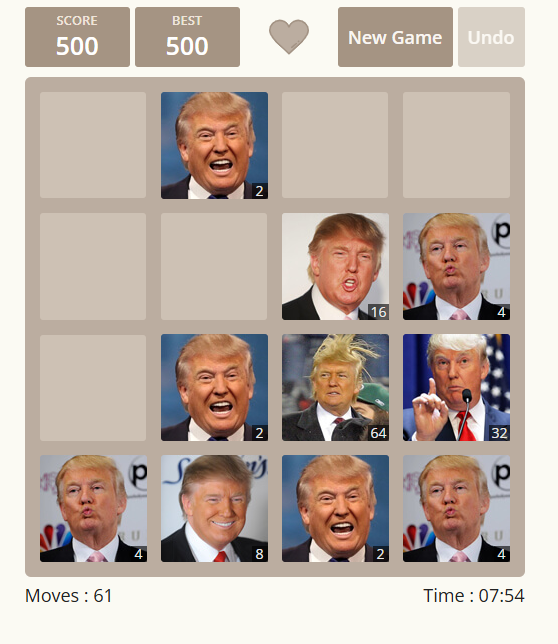
Step 1: Head Over to Cesoid.com
First things first, go to cesoid.com/2048/custom_themes/new. The site’s pretty straightforward—not much fluff, just the good stuff. You’ll see the custom themes section right away, and that’s where the magic happens.

Step 2: Pick an Image for Your Tiles
Here’s where it gets fun. There’s a “Choose File” button that lets you upload your own image for the tiles. I went with a photo of President Trump because, well, why not? It adds a fun twist to the game—who doesn’t want to slide tiles with Trump’s face on them? You can pick anything you like—a meme, a sunset, or whatever vibe you’re feeling. After you upload it, there’s an option called “Show Numbers.” If you check that box, the numbers will show up on the tiles along with your image—super handy for keeping things clear. I turned it on, but if you’re into a minimalist look with just the image, you can skip it.

Step 3: Name Your Game
Next up, you’ve got a “Theme Title” box where you can give your game a name. I went with “Trump Tower Tiles” (yeah, I’m that person). Type in whatever you want—something cool, funny, or just random. It’s your call!

Step 4: Share It (Or Don’t)
If you’re proud of your creation and want everyone to see it, there’s a “Share in Gallery” checkbox. Tick that, and your game goes public for others to play. Pretty neat, right? But if you’d rather keep it low-key, just leave it unchecked—no pressure.

Step 5: Hit Save and Play
Once you’ve got everything set, just click the “Save and Play” button. That’s it—you’re done! Now you can start sliding tiles in your own custom 2048, complete with Trump’s face staring back at you. I sent mine to a friend, and they couldn’t stop laughing (or playing). There might be a couple other options on the site, but these four are the main ones I played with—kept it simple and still had a blast.

Why Bother Customizing?
So, why mess with 2048 when it’s already addictive? Because it’s like adding your own flavor to it—same game, but with a personal twist. It’s quick, it’s fun, and you don’t need any fancy skills. Now every time I play mine, with my dog’s face on the tiles, it just hits different. Give it a shot—you won’t regret it!